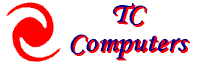|
223N Redwood Hwy
Cave Junction, OR 97523
(541) 592-4638

______________________________


| |
Troubleshooting
steps you may
want to take
before calling.
- Write down any error
messages that are on the screen. Save these messages along with notes about
what you were doing immediately before the error occurred.
- Take a deep breath.... walk
around and relax for a moment. I know it sounds silly but it often works.
You may think of something or return to see something that you missed
earlier.
- Try shutting down the
computer completely and restarting it. This solves an incredible number of
problems. Try it early in your troubleshooting. This works so well because
many computer programs are not written as well as they could have been.
Sometimes a programmer will forget to have a program release memory or other
important computer resources.
- Check all cables and wires
coming into your computer. Turn the power off and reconnect any which are
loose or disconnected.
- Press the F1 key or use the
help menu to search for information on whatever you are trying to do. Print
the help topic out and follow it step by step.
- Collaborate with someone
else in the office to see if they may have seen and conquered the problem
before.
- If the product you are
using is under warranty you may want to call the manufacturer's support line
or contact their web sight.
- Checkout these
resources.
All content Copyright ©
1998 Bright Solutions
Inc. All rights reserved.
|